2023年6月21日发(作者:)
Web前端单词⼤全(html+css+js+vue)style 修饰width 宽度height ⾼度title 想说明的text-align ⽔平对齐⽅式center 居中 left 居左 right 居右line-height 垂直对齐⽅式/⾏⾼ 当⾏⾼等于⾼度时候垂直居中background 背景image 引⼊背景图⽚(url)background-position: 背景定位(x轴,y轴;)background-repeat 背景平铺:no-repeat;不平铺 repeat-x;⽔平平铺 repeat-y;垂直平铺background:url() repeat left center #00;顺序:背景图⽚ 重复 定位 颜⾊top/right/bottom/left/center ⽅向英⽂:上、右、下、左,中color 颜⾊font ⽂字font-family 字体font-size 字号font-weight:normal 正常 :bold 加粗font-style: normal;取消倾斜 :italic;斜体font:italic bold 24px/24px '楷体';顺序:是否斜体 是否粗体 字体⼤⼩/⾏⾼ 字体⽂本修饰属性:text-decoration:overline 顶划线underline 下划线line-through 中划线/删除线none ⽆/取消下划线display 转化显⽰模式 元素转化block 块inline ⾏内inline-block ⾏内块省略号white-space:nowrap 强制不换⾏overflow:hidden 溢出隐藏text-overflow:ellipsis 省略号font-family:‘微软雅⿊’ 让省略号在下⾯必须给宽度伪类a:link 设置未访问时候的颜⾊ 点击后变成a的正常颜⾊a:visited 设置访问过后颜⾊a:hover 当⿏标放上去会变颜⾊a:active ⿏标点击变颜⾊顺序 lvha 驴哈auto ⾃动居中margin 外边距margin-top 上外边距margin-right 右外边距margin-bottom 下外边距margin-left 左外边距padding 内边距padding-top 上内边距padding-right 右内边距padding-bottom 下内边距padding-left 左内边距float 浮动 :left|right|none 左|右|不浮动cursor:pointer ⼩⼿的代码。。clear:left|right|both 清除浮动clear:left|right|both 清除浮动overflow:hidden 溢出隐藏index ⾸页base ⾥⾯写清除默认样式的text-indent:em ⾸⾏缩进 (LOGO名字)以后logo 必须⽤H1引背景图⽚ ⾥⾯写上字position:relative|absolute|fixed 定位relative 相对定位absolute 绝对定位fixed 固定定位Left/top/right/bottom 定位的偏移量z-index 改变标签z轴堆叠顺序opacity 透明代码 1不透明(0.9 0.8.。。。。) 0透明filter:alpha(opacity:0-100)input{outline:none} 取消焦点










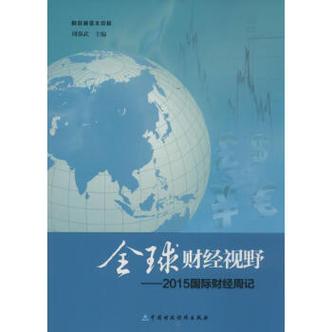











发布评论