2023年6月21日发(作者:)
三层架构之基础篇(对数据库增删改查)在上⼀篇中已经搭建好了⼀个三层架构的框架,现在使⽤三层架构来对数据库进⾏增删改查操作:假设在数据库ItcastCater有⼀张表ManagerInfo,有如下⼏个字段
我们知道在UI,BLL,DAL之间有数据的交互,所以我们传递的数据需要有⼀个类型,因为我们操作的是ManagerInfo表,所以咱们可以在Model这⾥建⼀个类名为ManagerInfo的类,在这⾥定义的属性需要和ManagerInfo表中的字段⼀⼀对应。我们知道DAL是处理和数据库相关的操作,出了这个层就不在有和数据库相关的代码,所以我们需要封装⼀个SqlHelper类,⽤于数据库的操作。可以封装成⼀个静态类,作为⼯具类使⽤。同时,我们现在处理的是ManagerInfo这个表,以后也会操作其他的表,遵循单⼀原则,所以需要在DAL中建⼀个专门处理ManagerInfo表的类ManagerInfoDal,相应的在BLL中需要⼀个处理ManagerInfo表业务逻辑的类ManagerInfoBll。到这⾥所有的准备⼯作已经完成。(注意:我们使⽤的数据库是SQLite,所以在数据库操作那部分⽤的都是SQLite⾃带的 类和对象)1.查询操作:从最底层DAL开始写起(SQLiteHelper):
1 public static class SQLiteHelper 2 { 3 //连接字符串
4 static string strConn = tionStrings["Cater"].ConnectionString; 5 #region 查询数据 +DataTable GetList(string sql) 6 ///
26 #endregion27 }查询数据
接着是ManagerInfoDal类中查询代码 1 //由于出了DAL层就不允许有和数据库相关的代码,所以在这⾥返回的不是DataTable ,需要返回⼀个数据类型,在UI层接收时,使⽤⾯向对象来对数据进⾏操作 2 public List
19 }
查询数据ManagerInfoBll中查询数据库的代码:
1 ///
1 public bool Add(ManagerInfo mi)2 {3 return (mi);4 }添加数据BLLDAL层:⾸先会通过ManagerInfoDal层的代码,来调⽤SqlHelper中对数据库进⾏添加的代码ManagerInfoDal类:
1 ///
10 {
11 new SQLiteParameter("@mname", ),12 new SQLiteParameter("@mpwd",5()),13 new SQLiteParameter("@mtype",)
14 };15 return eNonQuery(strSql, param) > 0;16 }添加数据ManagerInfoDal在这⾥使⽤了SqlParameter 这个参数类,可以避免SQL注⼊SQLiteHelper类:
1 #region 向数据库插⼊数据,删除数据 修改数据 +ExecuteNonQuery(string sql) 2 ///
17 #endregion添加数据 SQLiteHelper 3.删除操作:⼀般删除操作只需要根据主键进⾏删除,那么UI层向BLL层传递数据时,只需要传递ID即可。UI层:(Mid)BLL层:
1 public bool Remove(int id)2 {3 return ById(id);4 }删除数据 BLLDAL层:
1 ///
10 {11 new SQLiteParameter("@id",id)12 };13 return eNonQuery(strSql, param) > 0;14 }根据id 删除数据 DALSQLiteHelper类中ExecuteNonQuery()⽅法 可以共⽤删除,添加,更新操作。4.更新操作:BLL层:
1 public bool Remove(int id)2 {3 return ById(id);4 }更新操作 BLLDAL层: 1 ///
16 }17 strSql += "mtype=@mtype where mid=@mid";18 (new SQLiteParameter("@mtype", ));19 (new SQLiteParameter("@mid", ));20 return eNonQuery(strSql, y()) > 0;21 }修改数据 DAL
在这⾥,额外说⼀下MD5加密:
1 public static string MD5(string str){ 2 //创建MD5对象 3 MD5 md5=(); 4 //将数据转换成字节数组 5 byte[] bytes=e(str);
6 // 对字节数组进⾏加密 7 byte[] bytes2= eHash(bytes); 8 //将字节数组转换成⼗六进制的字符串 9 //1.创建stringBuilder对象10 StringBuilder st = new StringBuilder();11 for (int i = 0; i < ; i++)12 {13 //将字节数组转换成16位14 Format(bytes2[i].ToString("x2"));15 }16 return ng();17 }MD5MD5加密 是不可逆的 ,所以有时在保存密码的时候需要MD5加密。
2023年6月21日发(作者:)
三层架构之基础篇(对数据库增删改查)在上⼀篇中已经搭建好了⼀个三层架构的框架,现在使⽤三层架构来对数据库进⾏增删改查操作:假设在数据库ItcastCater有⼀张表ManagerInfo,有如下⼏个字段
我们知道在UI,BLL,DAL之间有数据的交互,所以我们传递的数据需要有⼀个类型,因为我们操作的是ManagerInfo表,所以咱们可以在Model这⾥建⼀个类名为ManagerInfo的类,在这⾥定义的属性需要和ManagerInfo表中的字段⼀⼀对应。我们知道DAL是处理和数据库相关的操作,出了这个层就不在有和数据库相关的代码,所以我们需要封装⼀个SqlHelper类,⽤于数据库的操作。可以封装成⼀个静态类,作为⼯具类使⽤。同时,我们现在处理的是ManagerInfo这个表,以后也会操作其他的表,遵循单⼀原则,所以需要在DAL中建⼀个专门处理ManagerInfo表的类ManagerInfoDal,相应的在BLL中需要⼀个处理ManagerInfo表业务逻辑的类ManagerInfoBll。到这⾥所有的准备⼯作已经完成。(注意:我们使⽤的数据库是SQLite,所以在数据库操作那部分⽤的都是SQLite⾃带的 类和对象)1.查询操作:从最底层DAL开始写起(SQLiteHelper):
1 public static class SQLiteHelper 2 { 3 //连接字符串
4 static string strConn = tionStrings["Cater"].ConnectionString; 5 #region 查询数据 +DataTable GetList(string sql) 6 ///
26 #endregion27 }查询数据
接着是ManagerInfoDal类中查询代码 1 //由于出了DAL层就不允许有和数据库相关的代码,所以在这⾥返回的不是DataTable ,需要返回⼀个数据类型,在UI层接收时,使⽤⾯向对象来对数据进⾏操作 2 public List
19 }
查询数据ManagerInfoBll中查询数据库的代码:
1 ///
1 public bool Add(ManagerInfo mi)2 {3 return (mi);4 }添加数据BLLDAL层:⾸先会通过ManagerInfoDal层的代码,来调⽤SqlHelper中对数据库进⾏添加的代码ManagerInfoDal类:
1 ///
10 {
11 new SQLiteParameter("@mname", ),12 new SQLiteParameter("@mpwd",5()),13 new SQLiteParameter("@mtype",)
14 };15 return eNonQuery(strSql, param) > 0;16 }添加数据ManagerInfoDal在这⾥使⽤了SqlParameter 这个参数类,可以避免SQL注⼊SQLiteHelper类:
1 #region 向数据库插⼊数据,删除数据 修改数据 +ExecuteNonQuery(string sql) 2 ///
17 #endregion添加数据 SQLiteHelper 3.删除操作:⼀般删除操作只需要根据主键进⾏删除,那么UI层向BLL层传递数据时,只需要传递ID即可。UI层:(Mid)BLL层:
1 public bool Remove(int id)2 {3 return ById(id);4 }删除数据 BLLDAL层:
1 ///
10 {11 new SQLiteParameter("@id",id)12 };13 return eNonQuery(strSql, param) > 0;14 }根据id 删除数据 DALSQLiteHelper类中ExecuteNonQuery()⽅法 可以共⽤删除,添加,更新操作。4.更新操作:BLL层:
1 public bool Remove(int id)2 {3 return ById(id);4 }更新操作 BLLDAL层: 1 ///
16 }17 strSql += "mtype=@mtype where mid=@mid";18 (new SQLiteParameter("@mtype", ));19 (new SQLiteParameter("@mid", ));20 return eNonQuery(strSql, y()) > 0;21 }修改数据 DAL
在这⾥,额外说⼀下MD5加密:
1 public static string MD5(string str){ 2 //创建MD5对象 3 MD5 md5=(); 4 //将数据转换成字节数组 5 byte[] bytes=e(str);
6 // 对字节数组进⾏加密 7 byte[] bytes2= eHash(bytes); 8 //将字节数组转换成⼗六进制的字符串 9 //1.创建stringBuilder对象10 StringBuilder st = new StringBuilder();11 for (int i = 0; i < ; i++)12 {13 //将字节数组转换成16位14 Format(bytes2[i].ToString("x2"));15 }16 return ng();17 }MD5MD5加密 是不可逆的 ,所以有时在保存密码的时候需要MD5加密。


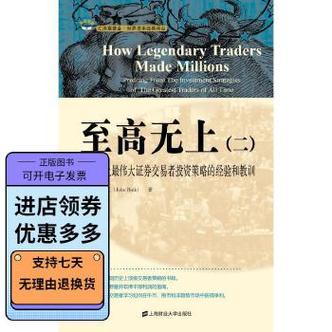

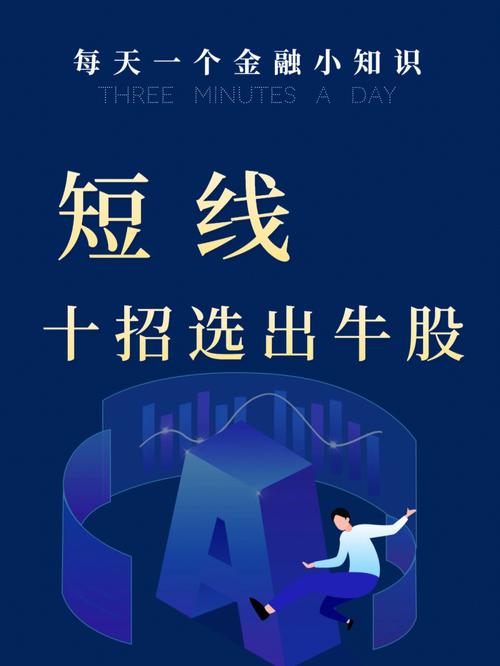





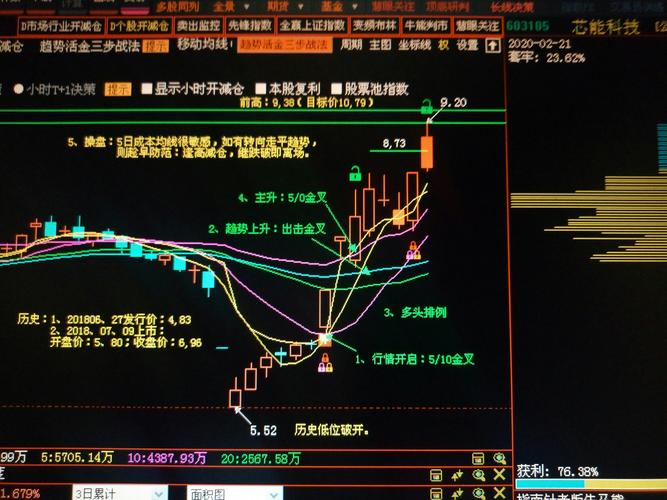




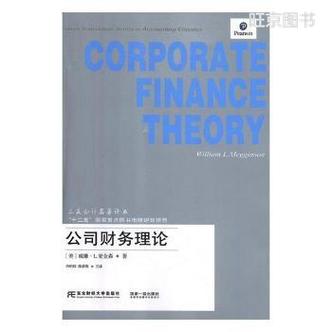






发布评论