2023年6月21日发(作者:)
OpenLdap多主互备配置详解
修改序号
修改理由/内容
修改/日期
批准日期
目录
OpenLdap多主互备配置详解 ......................................................................................................... 1
1. 背景 ............................................................................................................................................. 3
2. 安装前提...................................................................................................................................... 3
3. OpenLdap安装 ............................................................................................................................. 3
4. 配置 ............................................................................................................................ 4
4.1.引入自定义schema ........................................................................................................... 4
4.2.配置集群同步方案 ............................................................................................................. 4
文件示例..................................................................................................................... 7
4.4.注意事项........................................................................................................................... 11
5. 附录 ........................................................................................................................................... 11
ey DB安装详解 ...................................................................................................... 11
L安装详解............................................................................................................ 11
1.背景
OpenLdap单向备份,已经不能满足日益丰富的的业务场景.在OpenLdap2.4的版本中,官方已经提供了双向多主备份的配置方案(N-Way Multi-Master).
2.安装前提
Berkeley DB
OpenSSL
OpenLdap采取的数据库解决方案,默认的是Berkeley DB,可更改,在本文档中,采取官方默认的方案,选择使用Berkeley DB,版本为,db-5.0.32.
OpenLdap集群之间的数据传输,采取的SSL协议,因此,需要安装OpenSSL,在本文档中,选择使用OpenSSL的版本为,openssl-1.0.2l.
ap安装
本文档采用的OpenLdap版本为openldap-2.4.45.
在安装双向备份的OpenLdap集群时,需要在编译时候,开启部分参数.
tar xvf cd openldap-2.4.45
开启同步,密码模块
./configure --prefix=/ulic/openldap/openldap --enable-debug --enable-ldap --enable-relay
--enable-accesslog --enable-auditlog --enable-syncprov --enable-ppolicy
make depend
make
make install
至此,openLdap安装完成.
4.配置
4.1.引入自定义schema
include /usr/local/openldap/etc/openldap/schema/
include /usr/local/openldap/etc/openldap/schema/
include /usr/local/openldap/etc/openldap/schema/
include /usr/local/openldap/etc/openldap/schema/
include /usr/local/openldap/etc/openldap/schema/
include /usr/local/openldap/etc/openldap/schema/
include /usr/local/openldap/etc/openldap/schema/
include /usr/local/openldap/etc/openldap/schema/
include /usr/local/openldap/etc/openldap/schema/ulic_
include /usr/local/openldap/etc/openldap/schema/ulic_
4.2.配置集群同步方案
4.2.1 引入schema
include /usr/local/openldap/etc/openldap/schema/
4.2.2 配置集群方案
以三台服务器为案例,三台服务器都具有读写功能,且数据保持同步
注意:serverID ,syncrepl rid这两个配置项,每一台服务器,都需要配置不一样的.
index objectClass,entryCSN,entryUUID eq
# N-Way Multi-Master
serverID 002
syncrepl rid=001
provider=ldap://10.18.3.12:389
type=refreshAndPersist
retry="5 5 300 +"
searchbase="dc=ulic,dc=com,dc=cn"
attrs="*,+"
bindmethod=simple
binddn="cn=Manager,dc=ulic,dc=com,dc=cn" credentials=secret
mirrormode on
overlay syncprov
syncprov-checkpoint 100 10
syncrepl rid=001
provider=ldap://10.18.2.20:389
type=refreshAndPersist
retry="5 5 300 +"
searchbase="dc=ulic,dc=com,dc=cn"
attrs="*,+"
bindmethod=simple
binddn="cn=Manager,dc=ulic,dc=com,dc=cn"
credentials=secret
mirrormode on
overlay syncprov
syncprov-checkpoint 100 10
syncrepl rid=003
provider=ldap://10.18.2.19:389
type=refreshAndPersist
retry="5 5 300 +"
searchbase="dc=ulic,dc=com,dc=cn"
attrs="*,+"
bindmethod=simple
binddn="cn=Manager,dc=ulic,dc=com,dc=cn"
credentials=secret
mirrormode on
overlay syncprov
syncprov-checkpoint 100 10
4.2.3 配置密码策略
ppolicy_default为密码策略覆盖的区域,可以根据实际情况自定义
#passwords policy
#装载security policy模块
moduleload
# 密码加密算法
password-hash {SSHA}
overlay ppolicy
ppolicy_default "cn=ulicpolicy,ou=groups,dc=ulic,dc=com,dc=cn"
#Add和Modify中传递的密码明文在保存数据库中必须进行Hash加密
ppolicy_hash_cleartext
#此选项更改密码策略应答AccountLocked错误代码,而不是普通的InvalidCredentials
ppolicy_use_lockout
ppolicy_forward_updates
access to attrs=userpassword
by self write
by * auth
access to *
by self write
by * read
注意:密码策略的配置,要使用ldapbrowser工具,按照如下格式,设置属性,可以在创建时候设置,也可以在数据导入后,修改节点
dn: ou=people,dc=ulic,dc=com,dc=cn
ou: people
objectclass: organizationalUnit
objectclass: top
objectClass: pwdPolicy
objectClass: pwdPolicyChecker
pwdAllowUserChange: TRUE
pwdAttribute: userPassword
pwdCheckQuality: 0
pwdExpireWarning: 367000
pwdFailureCountInterval: 86400
pwdGraceAuthNLimit: 0
pwdInHistory: 3
pwdLockout: TRUE
pwdLockoutDuration: 0
pwdMaxAge: 367200
pwdMaxFailure: 5
pwdMinAge: 0
pwdMinLength: 8
pwdMustChange: FALSE
pwdSafeModify: FALSE
pwdReset: TRUE
4.2.4 拷贝配置文件
每一台服务器,均可采用一样的配置.配置好一台服务器后,直接拷贝文件,放到其他服务器,集群则可配置完成.
部分重要参数详解:
overlay 配置同步方案,OpenLdap有多种同步方案,本处采用syncprov,全量同步
syncprov-checkpoint配置同步效率,syncprov-checkpoint 100 10的意思为:同步检查,每10分钟或者是每更新100条数据
4.3.配置索引
需要对uid建立索引,满足等于查询,模糊匹配
index uid eq,sub,subinitial,subany,subfinal
如果更改了索引,需要停止openldap进程,重构索引,否则,查询时候会查不到数据
./slapindex -d 1
OpenLDAP 索引类型
类型关键字描述搜索示例:
Presence pres用于想知道属性是否存在的查询。
uid=*Equality eq用于查找特定值的查询。
uid=42Substring sub用于在值的某个位置查找字符串的查询。在此类型中,可以指定其他三个优化类型或使用一般的 sub 类型。
cn=Sean* subinitial在值的开始处查找字符串的子串索引。
cn=Sean* subany在值的中间查找字符串的子串索引。
cn=*jone* subfinal在值的末尾查找字符串的子串索引。
cn=*SmithApproximate approx用于发音相似的搜索,以查找听起来像搜索字符串的值。
文件示例
每台openldap服务器上,除了如下红色标记的部分,其他配置均保持一致.
红色标记的属性:
serverID:本机的服务代码
provider:其他ldap服务器的地址
#
# See (5) for details on configuration options.
# This file should NOT be world readable.
#
include /ulic/openldap/openldap/etc/openldap/schema/
include /ulic/openldap/openldap/etc/openldap/schema/
include /ulic/openldap/openldap/etc/openldap/schema/
include /ulic/openldap/openldap/etc/openldap/schema/
include /ulic/openldap/openldap/etc/openldap/schema/
include /ulic/openldap/openldap/etc/openldap/schema/
include /ulic/openldap/openldap/etc/openldap/schema/ include /ulic/openldap/openldap/etc/openldap/schema/
include /ulic/openldap/openldap/etc/openldap/schema/
include /ulic/openldap/openldap/etc/openldap/schema/ulic_
include /ulic/openldap/openldap/etc/openldap/schema/ulic_
# Define global ACLs to disable default read access.
# Do not enable referrals until AFTER you have a working directory
# service AND an understanding of referrals.
#referral ldap://
pidfile /ulic/openldap/openldap/var/run/
argsfile /ulic/openldap/openldap/var/run/
loglevel 4095
# Load dynamic backend modules:
# modulepath /ulic/openldap/openldap/libexec/openldap
# moduleload back_
# moduleload back_
# Sample security restrictions
# Require integrity protection (prevent hijacking)
# Require 112-bit (3DES or better) encryption for updates
# Require 63-bit encryption for simple bind
# security ssf=1 update_ssf=112 simple_bind=64
# Sample access control policy:
# Root DSE: allow anyone to read it
# Subschema (sub)entry DSE: allow anyone to read it
# Other DSEs:
# Allow self write access
# Allow authenticated users read access
# Allow anonymous users to authenticate
# Directives needed to implement policy:
# access to ="" by * read
# access to ="cn=Subschema" by * read
# access to *
# by self write
# by users read
# by anonymous auth
#
# if no access controls are present, the default policy
# allows anyone and everyone to read anything but restricts # updates to rootdn. (e.g., "access to * by * read")
#
# rootdn can always read and write EVERYTHING!
#######################################################################
# MDB database definitions
#######################################################################
database mdb
maxsize 1073741824
suffix "dc=ulic,dc=com,dc=cn"
rootdn "cn=Manager,dc=ulic,dc=com,dc=cn"
# Cleartext passwords, especially for the rootdn, should
# be avoid. See slappasswd(8) and (5) for details.
# Use of strong authentication encouraged.
rootpw secret
# The database directory MUST exist prior to running slapd AND
# should only be accessible by the slapd and slap tools.
# Mode 700 recommended.
directory /ulic/openldap/openldap/var/openldap-data
# Indices to maintain
index objectClass,entryCSN,entryUUID eq
#syncrepl rid=000 provider=ldap://10.18.2.20:389 type=refreshAndPersist retry="5 5 300 +"
searchbase="dc=ulic,dc=com,dc=cn" attrs="*,+" bindmethod=simple
#binddn="cn=Manager,dc=ulic,dc=com,dc=cn" credentials=secret
#overlay syncprov
#syncprov-checkpoint 100 10
#syncprov-sessionlog 100
# N-Way Multi-Master
serverID 002
syncrepl rid=001
provider=ldap://10.18.3.12:389
type=refreshAndPersist
retry="5 5 300 +"
searchbase="dc=ulic,dc=com,dc=cn"
attrs="*,+"
bindmethod=simple
binddn="cn=Manager,dc=ulic,dc=com,dc=cn"
credentials=secret
mirrormode on
overlay syncprov
syncprov-checkpoint 100 10
syncrepl rid=001 provider=ldap://10.18.2.20:389
type=refreshAndPersist
retry="5 5 300 +"
searchbase="dc=ulic,dc=com,dc=cn"
attrs="*,+"
bindmethod=simple
binddn="cn=Manager,dc=ulic,dc=com,dc=cn"
credentials=secret
mirrormode on
overlay syncprov
syncprov-checkpoint 100 10
syncrepl rid=003
provider=ldap://10.18.2.19:389
type=refreshAndPersist
retry="5 5 300 +"
searchbase="dc=ulic,dc=com,dc=cn"
attrs="*,+"
bindmethod=simple
binddn="cn=Manager,dc=ulic,dc=com,dc=cn"
credentials=secret
mirrormode on
overlay syncprov
syncprov-checkpoint 100 10
#passwords policy
#装载security policy模块
moduleload
# 密码加密算法
password-hash {SSHA}
overlay ppolicy
ppolicy_default "cn=ulicpolicy,ou=groups,dc=ulic,dc=com,dc=cn"
#Add和Modify中传递的密码明文在保存数据库中必须进行Hash加密
ppolicy_hash_cleartext
#此选项更改密码策略应答AccountLocked错误代码,而不是普通的InvalidCredentials
ppolicy_use_lockout
ppolicy_forward_updates
access to attrs=userpassword
by self write
by * auth
access to *
by self write
by * read
4.5.注意事项
1.在编译时候,需要开启密码策略,同步策略的开关
2.数据库的配置项需要与多主备份的配置项保持一致
数据库:
suffix "dc=ulic,dc=com,dc=cn"
rootdn "cn=Manager,dc=ulic,dc=com,dc=cn"
多主备份:
searchbase="dc=ulic,dc=com,dc=cn"
binddn="cn=Manager,dc=ulic,dc=com,dc=cn"
3.配置多主集群环境时候,serverID ,syncrepl rid这两个配置项,每台服务器都要不一样,否则的话,同步会失败.
5.附录
ey DB安装详解
tar xvf
cd db-5.0.32
cd build_unix/
../dist/configure -prefix=/usr/local/BerkeleyDB
make
make install
L安装详解
tar -xzvf
./config -fPIC --prefix=/home/redisdev/openssl enable-shared
./config -t
make && make install
2023年6月21日发(作者:)
OpenLdap多主互备配置详解
修改序号
修改理由/内容
修改/日期
批准日期
目录
OpenLdap多主互备配置详解 ......................................................................................................... 1
1. 背景 ............................................................................................................................................. 3
2. 安装前提...................................................................................................................................... 3
3. OpenLdap安装 ............................................................................................................................. 3
4. 配置 ............................................................................................................................ 4
4.1.引入自定义schema ........................................................................................................... 4
4.2.配置集群同步方案 ............................................................................................................. 4
文件示例..................................................................................................................... 7
4.4.注意事项........................................................................................................................... 11
5. 附录 ........................................................................................................................................... 11
ey DB安装详解 ...................................................................................................... 11
L安装详解............................................................................................................ 11
1.背景
OpenLdap单向备份,已经不能满足日益丰富的的业务场景.在OpenLdap2.4的版本中,官方已经提供了双向多主备份的配置方案(N-Way Multi-Master).
2.安装前提
Berkeley DB
OpenSSL
OpenLdap采取的数据库解决方案,默认的是Berkeley DB,可更改,在本文档中,采取官方默认的方案,选择使用Berkeley DB,版本为,db-5.0.32.
OpenLdap集群之间的数据传输,采取的SSL协议,因此,需要安装OpenSSL,在本文档中,选择使用OpenSSL的版本为,openssl-1.0.2l.
ap安装
本文档采用的OpenLdap版本为openldap-2.4.45.
在安装双向备份的OpenLdap集群时,需要在编译时候,开启部分参数.
tar xvf cd openldap-2.4.45
开启同步,密码模块
./configure --prefix=/ulic/openldap/openldap --enable-debug --enable-ldap --enable-relay
--enable-accesslog --enable-auditlog --enable-syncprov --enable-ppolicy
make depend
make
make install
至此,openLdap安装完成.
4.配置
4.1.引入自定义schema
include /usr/local/openldap/etc/openldap/schema/
include /usr/local/openldap/etc/openldap/schema/
include /usr/local/openldap/etc/openldap/schema/
include /usr/local/openldap/etc/openldap/schema/
include /usr/local/openldap/etc/openldap/schema/
include /usr/local/openldap/etc/openldap/schema/
include /usr/local/openldap/etc/openldap/schema/
include /usr/local/openldap/etc/openldap/schema/
include /usr/local/openldap/etc/openldap/schema/ulic_
include /usr/local/openldap/etc/openldap/schema/ulic_
4.2.配置集群同步方案
4.2.1 引入schema
include /usr/local/openldap/etc/openldap/schema/
4.2.2 配置集群方案
以三台服务器为案例,三台服务器都具有读写功能,且数据保持同步
注意:serverID ,syncrepl rid这两个配置项,每一台服务器,都需要配置不一样的.
index objectClass,entryCSN,entryUUID eq
# N-Way Multi-Master
serverID 002
syncrepl rid=001
provider=ldap://10.18.3.12:389
type=refreshAndPersist
retry="5 5 300 +"
searchbase="dc=ulic,dc=com,dc=cn"
attrs="*,+"
bindmethod=simple
binddn="cn=Manager,dc=ulic,dc=com,dc=cn" credentials=secret
mirrormode on
overlay syncprov
syncprov-checkpoint 100 10
syncrepl rid=001
provider=ldap://10.18.2.20:389
type=refreshAndPersist
retry="5 5 300 +"
searchbase="dc=ulic,dc=com,dc=cn"
attrs="*,+"
bindmethod=simple
binddn="cn=Manager,dc=ulic,dc=com,dc=cn"
credentials=secret
mirrormode on
overlay syncprov
syncprov-checkpoint 100 10
syncrepl rid=003
provider=ldap://10.18.2.19:389
type=refreshAndPersist
retry="5 5 300 +"
searchbase="dc=ulic,dc=com,dc=cn"
attrs="*,+"
bindmethod=simple
binddn="cn=Manager,dc=ulic,dc=com,dc=cn"
credentials=secret
mirrormode on
overlay syncprov
syncprov-checkpoint 100 10
4.2.3 配置密码策略
ppolicy_default为密码策略覆盖的区域,可以根据实际情况自定义
#passwords policy
#装载security policy模块
moduleload
# 密码加密算法
password-hash {SSHA}
overlay ppolicy
ppolicy_default "cn=ulicpolicy,ou=groups,dc=ulic,dc=com,dc=cn"
#Add和Modify中传递的密码明文在保存数据库中必须进行Hash加密
ppolicy_hash_cleartext
#此选项更改密码策略应答AccountLocked错误代码,而不是普通的InvalidCredentials
ppolicy_use_lockout
ppolicy_forward_updates
access to attrs=userpassword
by self write
by * auth
access to *
by self write
by * read
注意:密码策略的配置,要使用ldapbrowser工具,按照如下格式,设置属性,可以在创建时候设置,也可以在数据导入后,修改节点
dn: ou=people,dc=ulic,dc=com,dc=cn
ou: people
objectclass: organizationalUnit
objectclass: top
objectClass: pwdPolicy
objectClass: pwdPolicyChecker
pwdAllowUserChange: TRUE
pwdAttribute: userPassword
pwdCheckQuality: 0
pwdExpireWarning: 367000
pwdFailureCountInterval: 86400
pwdGraceAuthNLimit: 0
pwdInHistory: 3
pwdLockout: TRUE
pwdLockoutDuration: 0
pwdMaxAge: 367200
pwdMaxFailure: 5
pwdMinAge: 0
pwdMinLength: 8
pwdMustChange: FALSE
pwdSafeModify: FALSE
pwdReset: TRUE
4.2.4 拷贝配置文件
每一台服务器,均可采用一样的配置.配置好一台服务器后,直接拷贝文件,放到其他服务器,集群则可配置完成.
部分重要参数详解:
overlay 配置同步方案,OpenLdap有多种同步方案,本处采用syncprov,全量同步
syncprov-checkpoint配置同步效率,syncprov-checkpoint 100 10的意思为:同步检查,每10分钟或者是每更新100条数据
4.3.配置索引
需要对uid建立索引,满足等于查询,模糊匹配
index uid eq,sub,subinitial,subany,subfinal
如果更改了索引,需要停止openldap进程,重构索引,否则,查询时候会查不到数据
./slapindex -d 1
OpenLDAP 索引类型
类型关键字描述搜索示例:
Presence pres用于想知道属性是否存在的查询。
uid=*Equality eq用于查找特定值的查询。
uid=42Substring sub用于在值的某个位置查找字符串的查询。在此类型中,可以指定其他三个优化类型或使用一般的 sub 类型。
cn=Sean* subinitial在值的开始处查找字符串的子串索引。
cn=Sean* subany在值的中间查找字符串的子串索引。
cn=*jone* subfinal在值的末尾查找字符串的子串索引。
cn=*SmithApproximate approx用于发音相似的搜索,以查找听起来像搜索字符串的值。
文件示例
每台openldap服务器上,除了如下红色标记的部分,其他配置均保持一致.
红色标记的属性:
serverID:本机的服务代码
provider:其他ldap服务器的地址
#
# See (5) for details on configuration options.
# This file should NOT be world readable.
#
include /ulic/openldap/openldap/etc/openldap/schema/
include /ulic/openldap/openldap/etc/openldap/schema/
include /ulic/openldap/openldap/etc/openldap/schema/
include /ulic/openldap/openldap/etc/openldap/schema/
include /ulic/openldap/openldap/etc/openldap/schema/
include /ulic/openldap/openldap/etc/openldap/schema/
include /ulic/openldap/openldap/etc/openldap/schema/ include /ulic/openldap/openldap/etc/openldap/schema/
include /ulic/openldap/openldap/etc/openldap/schema/
include /ulic/openldap/openldap/etc/openldap/schema/ulic_
include /ulic/openldap/openldap/etc/openldap/schema/ulic_
# Define global ACLs to disable default read access.
# Do not enable referrals until AFTER you have a working directory
# service AND an understanding of referrals.
#referral ldap://
pidfile /ulic/openldap/openldap/var/run/
argsfile /ulic/openldap/openldap/var/run/
loglevel 4095
# Load dynamic backend modules:
# modulepath /ulic/openldap/openldap/libexec/openldap
# moduleload back_
# moduleload back_
# Sample security restrictions
# Require integrity protection (prevent hijacking)
# Require 112-bit (3DES or better) encryption for updates
# Require 63-bit encryption for simple bind
# security ssf=1 update_ssf=112 simple_bind=64
# Sample access control policy:
# Root DSE: allow anyone to read it
# Subschema (sub)entry DSE: allow anyone to read it
# Other DSEs:
# Allow self write access
# Allow authenticated users read access
# Allow anonymous users to authenticate
# Directives needed to implement policy:
# access to ="" by * read
# access to ="cn=Subschema" by * read
# access to *
# by self write
# by users read
# by anonymous auth
#
# if no access controls are present, the default policy
# allows anyone and everyone to read anything but restricts # updates to rootdn. (e.g., "access to * by * read")
#
# rootdn can always read and write EVERYTHING!
#######################################################################
# MDB database definitions
#######################################################################
database mdb
maxsize 1073741824
suffix "dc=ulic,dc=com,dc=cn"
rootdn "cn=Manager,dc=ulic,dc=com,dc=cn"
# Cleartext passwords, especially for the rootdn, should
# be avoid. See slappasswd(8) and (5) for details.
# Use of strong authentication encouraged.
rootpw secret
# The database directory MUST exist prior to running slapd AND
# should only be accessible by the slapd and slap tools.
# Mode 700 recommended.
directory /ulic/openldap/openldap/var/openldap-data
# Indices to maintain
index objectClass,entryCSN,entryUUID eq
#syncrepl rid=000 provider=ldap://10.18.2.20:389 type=refreshAndPersist retry="5 5 300 +"
searchbase="dc=ulic,dc=com,dc=cn" attrs="*,+" bindmethod=simple
#binddn="cn=Manager,dc=ulic,dc=com,dc=cn" credentials=secret
#overlay syncprov
#syncprov-checkpoint 100 10
#syncprov-sessionlog 100
# N-Way Multi-Master
serverID 002
syncrepl rid=001
provider=ldap://10.18.3.12:389
type=refreshAndPersist
retry="5 5 300 +"
searchbase="dc=ulic,dc=com,dc=cn"
attrs="*,+"
bindmethod=simple
binddn="cn=Manager,dc=ulic,dc=com,dc=cn"
credentials=secret
mirrormode on
overlay syncprov
syncprov-checkpoint 100 10
syncrepl rid=001 provider=ldap://10.18.2.20:389
type=refreshAndPersist
retry="5 5 300 +"
searchbase="dc=ulic,dc=com,dc=cn"
attrs="*,+"
bindmethod=simple
binddn="cn=Manager,dc=ulic,dc=com,dc=cn"
credentials=secret
mirrormode on
overlay syncprov
syncprov-checkpoint 100 10
syncrepl rid=003
provider=ldap://10.18.2.19:389
type=refreshAndPersist
retry="5 5 300 +"
searchbase="dc=ulic,dc=com,dc=cn"
attrs="*,+"
bindmethod=simple
binddn="cn=Manager,dc=ulic,dc=com,dc=cn"
credentials=secret
mirrormode on
overlay syncprov
syncprov-checkpoint 100 10
#passwords policy
#装载security policy模块
moduleload
# 密码加密算法
password-hash {SSHA}
overlay ppolicy
ppolicy_default "cn=ulicpolicy,ou=groups,dc=ulic,dc=com,dc=cn"
#Add和Modify中传递的密码明文在保存数据库中必须进行Hash加密
ppolicy_hash_cleartext
#此选项更改密码策略应答AccountLocked错误代码,而不是普通的InvalidCredentials
ppolicy_use_lockout
ppolicy_forward_updates
access to attrs=userpassword
by self write
by * auth
access to *
by self write
by * read
4.5.注意事项
1.在编译时候,需要开启密码策略,同步策略的开关
2.数据库的配置项需要与多主备份的配置项保持一致
数据库:
suffix "dc=ulic,dc=com,dc=cn"
rootdn "cn=Manager,dc=ulic,dc=com,dc=cn"
多主备份:
searchbase="dc=ulic,dc=com,dc=cn"
binddn="cn=Manager,dc=ulic,dc=com,dc=cn"
3.配置多主集群环境时候,serverID ,syncrepl rid这两个配置项,每台服务器都要不一样,否则的话,同步会失败.
5.附录
ey DB安装详解
tar xvf
cd db-5.0.32
cd build_unix/
../dist/configure -prefix=/usr/local/BerkeleyDB
make
make install
L安装详解
tar -xzvf
./config -fPIC --prefix=/home/redisdev/openssl enable-shared
./config -t
make && make install


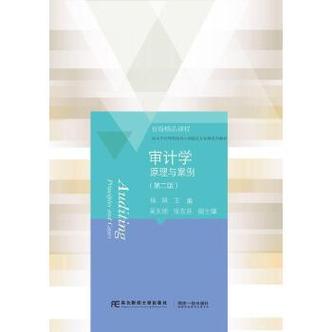
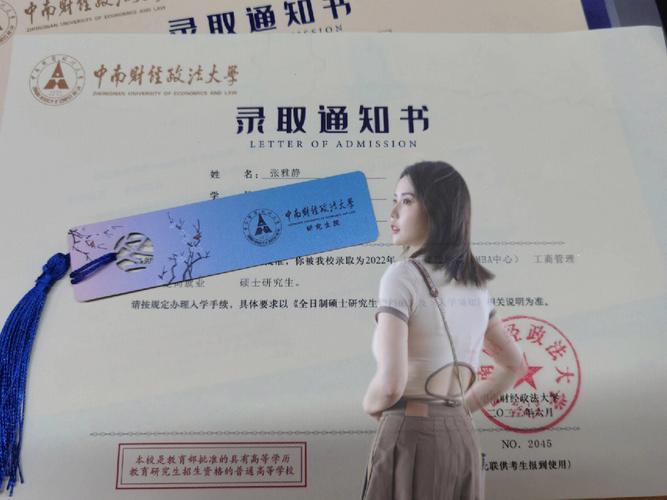
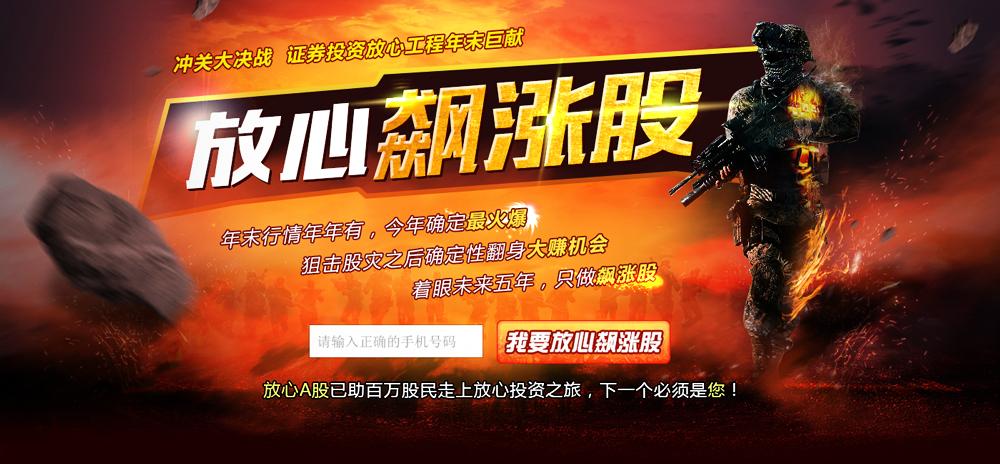




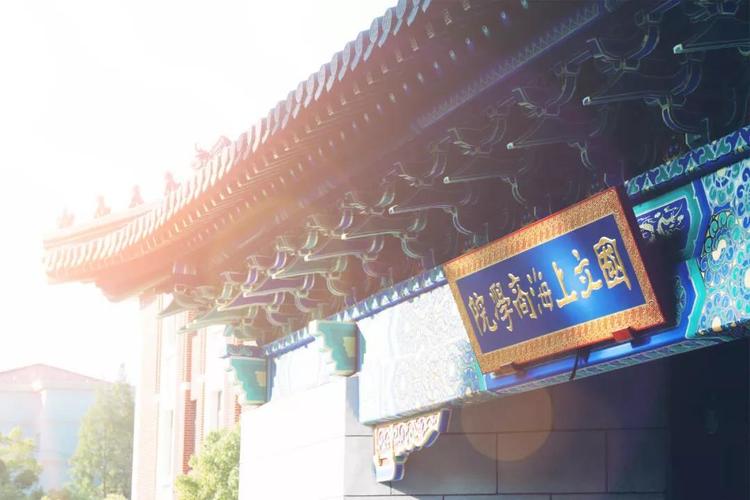








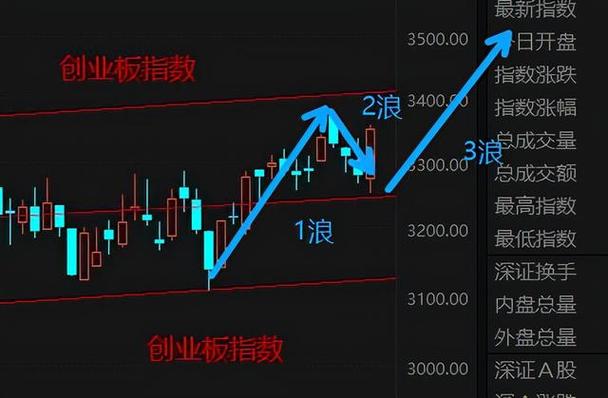

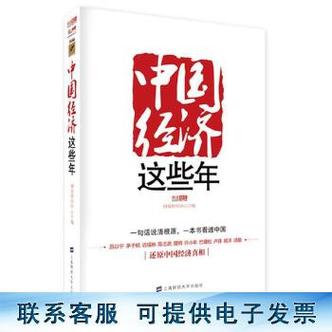
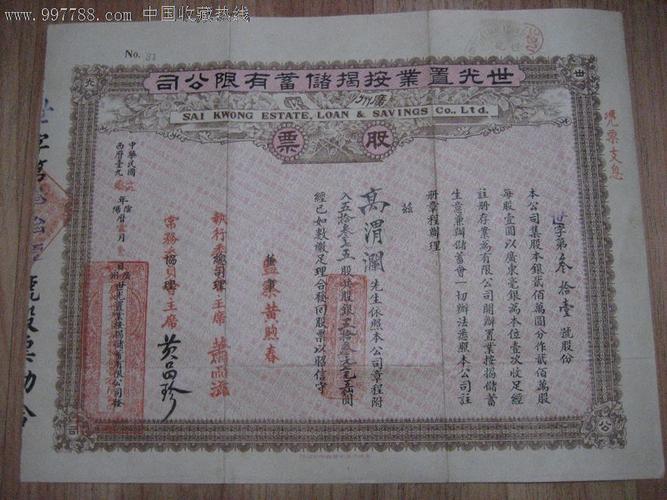
发布评论