2023年6月21日发(作者:)
C#将excel⽂件导⼊到SqlServer数据库项⽬结构(很标准的三层架构):⼀、做⼀些准备1. 这⾥上传⽂件⽤到的控件是webuploader,下载地址:webuploader的使⽤⽅法:2. 如果需要使⽤到easyUI,下载地址:,使⽤⽅法也在这⾥3. 导⼊ExcelDataReader和et4. 导⼊模板,记得与数据库的内容对应(1)我的excel模板,注意:保留⼀张sheet(2)数据库(其实这⾥是不允许为空的,因为没有对excel表中为空的数据进⾏处理,因为注重的不是这个,所以没有做处理。⾃⼰添加约束即可。)⼆、正式开始注:为了贴图⽅便,顺序可能和实际编写代码的顺序不⼀致1. 下⾯是前端页⾯的代码。标明了导⼊必须的代码以及⾮必须的代码,可以根据需要查看。
using System;using c;using ;using tion;using ;using Model;using BLL;using ;using ;using ExcelDataReader;namespace 导⼊导出{ ///
的摘要说明 /// public class InAndOut : IHttpHandler { public void ProcessRequest(HttpContext context) { tType = "text/plain"; //这⾥是⽤委托调⽤对应⽅法 var type = t["type"]; if(!OrEmpty(type)) { MethodInfo method = e().GetMethod(type); if(method != null) { (this, null); } } } ///
获取列表,⾮必须 /// public void GetDataList() { InAndOutBll bll = new InAndOutBll(); List
重要步骤 /// public void UploadImportExcel() { //1.获取上传的⽂件 HttpFileCollection files = ; //2.获取要保存⽂件的路径 string path = h("~/upload/"); //3.判断该路径⽂件夹是否存在 if (!(path)) { //3.1不存在就创建 Directory(path); } //4.获取当前时间戳,⽤来命名确保⽂件名字的唯⼀性 string time = ng(); //5.获取上传⽂件的⽂件名(主要是为了获取后缀名),如果介意新的命名太长可以只获取后缀名 string filename = files[0].FileName; //6.得到完整的命名 string name = path + time + filename; //7.保存 files[0].SaveAs(name); //8.将excel取出转化为datatable var tables = GetExcelSheets(name); var datatable = GetExcelSheet(name, tables[0]); //9.判断datatable中是否有数据 if( < 2) { var item = new { code = 0, msg = "表中没有数据,请检查" }; (izeObject(item)); } //9.2
有数据进⾏的操作 else { InAndOutBll bll = new InAndOutBll(); //因为涉及到多条数据的插⼊,所以需要⽤到事务。 bool res = _Insert(datatable); if(res) { { var item = new { code = 1, msg = "插⼊成功" }; (izeObject(item)); } else { var item = new { code = 0, msg = "插⼊失败" }; (izeObject(item)); } } } #region 获取⼯作簿 ///
获取所有的sheet名称 /// /// ///
获取单个sheet数据
/// /// /// ///
获取整个excel
数据 /// /// ///
获取列表 /// /// 查询条件 ///
多条数据插⼊ /// /// 需要插⼊的datatable ///
using System;using c;using ;using ;using ;using Model;using DBUtility;using ;using ent;namespace DAL{ public class InAndOutDal { ///
获取列表,导⼊⾮必须 /// /// 查询条件 ///
多条数据插⼊ /// /// 事务 /// 要插⼊的⾏ ///
@@IDENTITY"; SqlParameter[] parameters = { new SqlParameter("@name", ar,10), new SqlParameter("@gender", , 4), new SqlParameter("@idcardnum", ar, 18), new SqlParameter("@address", ar, 20), new SqlParameter("@phone", ar, 12), }; parameters[0].Value = ; parameters[1].Value = ; parameters[2].Value = num; parameters[2].Value = num; parameters[3].Value = s; parameters[4].Value = ; object obj = bject(transaction, sql, parameters); if(obj == null) { return 0; } else { return 32(obj); } } public InAndOutModel GetModel(DataRow dr) { InAndOutModel model = new InAndOutModel(); if (dr != null) { if(dr["name"] != null) { = dr["name"].ToString(); } if(dr["gender"] != null) { = 32(dr["gender"]); } if(dr["idcardnum"] != null) { num = dr["idcardnum"].ToString(); } if(dr["address"] != null) { s = dr["address"].ToString(); } if(dr["phone"] != null) { = dr["phone"].ToString(); } } return model; } public InAndOutModel ExcelDrGetModel(DataRow dr) { InAndOutModel model = new InAndOutModel(); if (dr != null) {//这⾥⽤dr[0]是根据dr结构的,调试可以看到的哦 if (dr[0] != null) { = dr[0].ToString(); } if (dr[1] != null) { if(dr[1].ToString() == "男") { dr[1] = 0; } else { dr[1] = 1; } = 32(dr[1]); } if (dr[2] != null) if (dr[2] != null) { num = dr[2].ToString(); } if (dr[3] != null) { s = dr[3].ToString(); } if (dr[4] != null) { = dr[4].ToString(); } } return model; } }}如果你使⽤了easyUI进⾏数据绑定,那么运⾏会有这样的效果⽹页数据库因为这⾥主要将excel⽂件导⼊数据库,所以很多细节没有处理,⽐如判空、判重等等等,需要⾃⼰添加限制条件哦。
2023年6月21日发(作者:)
C#将excel⽂件导⼊到SqlServer数据库项⽬结构(很标准的三层架构):⼀、做⼀些准备1. 这⾥上传⽂件⽤到的控件是webuploader,下载地址:webuploader的使⽤⽅法:2. 如果需要使⽤到easyUI,下载地址:,使⽤⽅法也在这⾥3. 导⼊ExcelDataReader和et4. 导⼊模板,记得与数据库的内容对应(1)我的excel模板,注意:保留⼀张sheet(2)数据库(其实这⾥是不允许为空的,因为没有对excel表中为空的数据进⾏处理,因为注重的不是这个,所以没有做处理。⾃⼰添加约束即可。)⼆、正式开始注:为了贴图⽅便,顺序可能和实际编写代码的顺序不⼀致1. 下⾯是前端页⾯的代码。标明了导⼊必须的代码以及⾮必须的代码,可以根据需要查看。
using System;using c;using ;using tion;using ;using Model;using BLL;using ;using ;using ExcelDataReader;namespace 导⼊导出{ ///
的摘要说明 /// public class InAndOut : IHttpHandler { public void ProcessRequest(HttpContext context) { tType = "text/plain"; //这⾥是⽤委托调⽤对应⽅法 var type = t["type"]; if(!OrEmpty(type)) { MethodInfo method = e().GetMethod(type); if(method != null) { (this, null); } } } ///
获取列表,⾮必须 /// public void GetDataList() { InAndOutBll bll = new InAndOutBll(); List
重要步骤 /// public void UploadImportExcel() { //1.获取上传的⽂件 HttpFileCollection files = ; //2.获取要保存⽂件的路径 string path = h("~/upload/"); //3.判断该路径⽂件夹是否存在 if (!(path)) { //3.1不存在就创建 Directory(path); } //4.获取当前时间戳,⽤来命名确保⽂件名字的唯⼀性 string time = ng(); //5.获取上传⽂件的⽂件名(主要是为了获取后缀名),如果介意新的命名太长可以只获取后缀名 string filename = files[0].FileName; //6.得到完整的命名 string name = path + time + filename; //7.保存 files[0].SaveAs(name); //8.将excel取出转化为datatable var tables = GetExcelSheets(name); var datatable = GetExcelSheet(name, tables[0]); //9.判断datatable中是否有数据 if( < 2) { var item = new { code = 0, msg = "表中没有数据,请检查" }; (izeObject(item)); } //9.2
有数据进⾏的操作 else { InAndOutBll bll = new InAndOutBll(); //因为涉及到多条数据的插⼊,所以需要⽤到事务。 bool res = _Insert(datatable); if(res) { { var item = new { code = 1, msg = "插⼊成功" }; (izeObject(item)); } else { var item = new { code = 0, msg = "插⼊失败" }; (izeObject(item)); } } } #region 获取⼯作簿 ///
获取所有的sheet名称 /// /// ///
获取单个sheet数据
/// /// /// ///
获取整个excel
数据 /// /// ///
获取列表 /// /// 查询条件 ///
多条数据插⼊ /// /// 需要插⼊的datatable ///
using System;using c;using ;using ;using ;using Model;using DBUtility;using ;using ent;namespace DAL{ public class InAndOutDal { ///
获取列表,导⼊⾮必须 /// /// 查询条件 ///
多条数据插⼊ /// /// 事务 /// 要插⼊的⾏ ///
@@IDENTITY"; SqlParameter[] parameters = { new SqlParameter("@name", ar,10), new SqlParameter("@gender", , 4), new SqlParameter("@idcardnum", ar, 18), new SqlParameter("@address", ar, 20), new SqlParameter("@phone", ar, 12), }; parameters[0].Value = ; parameters[1].Value = ; parameters[2].Value = num; parameters[2].Value = num; parameters[3].Value = s; parameters[4].Value = ; object obj = bject(transaction, sql, parameters); if(obj == null) { return 0; } else { return 32(obj); } } public InAndOutModel GetModel(DataRow dr) { InAndOutModel model = new InAndOutModel(); if (dr != null) { if(dr["name"] != null) { = dr["name"].ToString(); } if(dr["gender"] != null) { = 32(dr["gender"]); } if(dr["idcardnum"] != null) { num = dr["idcardnum"].ToString(); } if(dr["address"] != null) { s = dr["address"].ToString(); } if(dr["phone"] != null) { = dr["phone"].ToString(); } } return model; } public InAndOutModel ExcelDrGetModel(DataRow dr) { InAndOutModel model = new InAndOutModel(); if (dr != null) {//这⾥⽤dr[0]是根据dr结构的,调试可以看到的哦 if (dr[0] != null) { = dr[0].ToString(); } if (dr[1] != null) { if(dr[1].ToString() == "男") { dr[1] = 0; } else { dr[1] = 1; } = 32(dr[1]); } if (dr[2] != null) if (dr[2] != null) { num = dr[2].ToString(); } if (dr[3] != null) { s = dr[3].ToString(); } if (dr[4] != null) { = dr[4].ToString(); } } return model; } }}如果你使⽤了easyUI进⾏数据绑定,那么运⾏会有这样的效果⽹页数据库因为这⾥主要将excel⽂件导⼊数据库,所以很多细节没有处理,⽐如判空、判重等等等,需要⾃⼰添加限制条件哦。



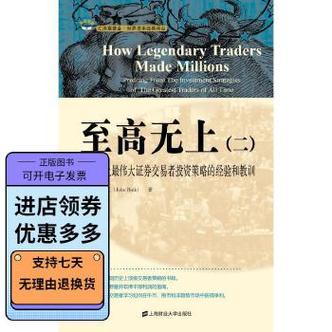








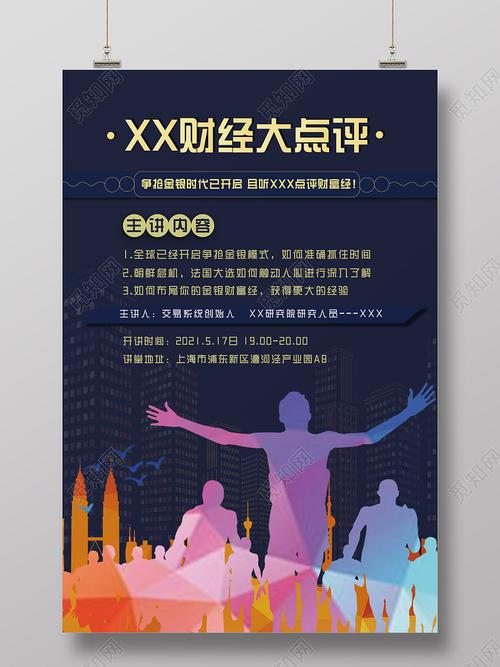
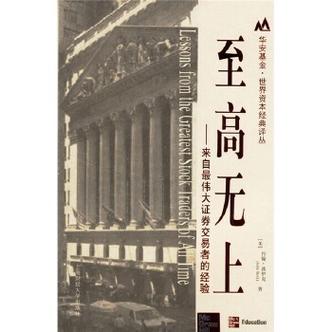







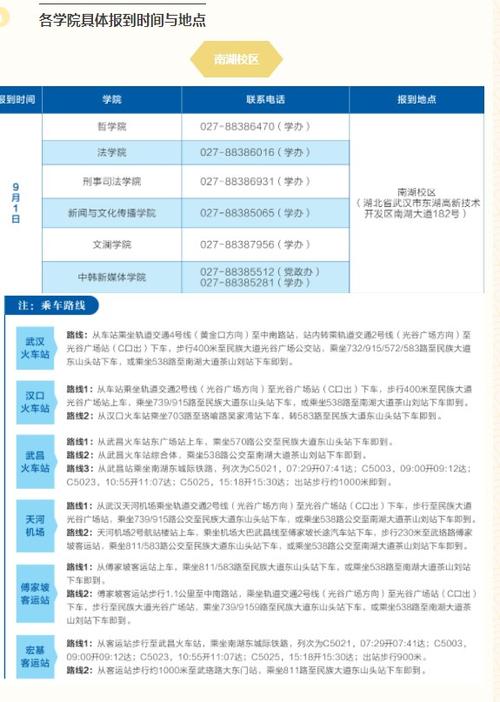
发布评论