2023年6月20日发(作者:)
HTML+CSS+JS前端总结html:(Hyper Text Markup Language)超⽂本标记语⾔基本标签:div p span hr br h1-h6⽂本标签:u del sup sub big small b/strong i/em列表标签:ul ol lidl dt dd表格:table tr td th (cellspacing cellpadding border colspan rowspan)
img video audio (autoplay属性为⾃动播放)超级链接:form input select textarea iframe框架标签表单form :表单标签、表单域、表单按钮action:服务器地址method:get/post 规定在提交表单时所⽤的 HTTP ⽅法表单域: text password hidden radio checkbox(checked) file
select(option selected) textarea submit reset属性:是以键值对的形式出现,⽤空格隔开class id style title快捷键accesskey="" (input中设置) 可编辑contenteditable="true"
⽂字⽅向dir="ltr" dir="rtl" 隐藏hidden="hidden" 选中checked selected事件:窗⼝事件:onload onunload onresize onfocus onblur表单事件:onfocus onblur onchange键盘事件:onkeydown onkeypress onkeyup⿏标事件:onmousedown onmouseup onmouseenter onmouseleave
onmousemove onmousewheel
css:指层叠样式表 (Cascading Style Sheets)基本语法:选择器{属性:属性值}三种样式优先级:内联>内部>外联内联:body中style内部:head中style外联:head中link src="路径"引⼊选择器:基本选择器:id class * 标签符号选择器:, > 空格 + ~属性选择器: [属性名] [属性名="属性值"]
[属性名^="属性值开头"] [属性名$="属性值结尾" ] [属性名*="带属性值符号"] [属性名~="其中⼀个属性值"]伪类选择器: :link初始颜⾊ :visited访问过颜⾊
:hover把⿏标移动到元素上⾯ :active点击元素那⼀下的效果 :enabled :disabled :checked 针对于HTML中的Form元素操作 考虑所有
:first-child :last-child
:nth-child(n) :nth-last-child(n) :only-child
考虑当前:
:first-of-type :last-of-type
:nth-of-type(n) :nth-last-of-type(n) :only-of-type
:empty 没有⼦标签,没有内容
input:not([type="submit"]) {border: 1px solid red;}字体样式:font-family font-size font-weight
font-style 字体倾斜效果 normal不倾斜、oblique和italic倾斜 Italic是使⽤⽂字的斜体,Oblique是让没有斜体属性的⽂字倾斜!⽂本样式:text-transform(capitalize uppercase lowercase)text-decoration(underline下 line-through中 overline上)text-indent(缩进2em汉字)text-align(left right center)word-spacing单词距离 letter-spacing字符距离背景:background-colorbackground-image:url();background-repeat(repeat no-repeat repeat-x repeat-y)background-position(right top 或者 x y坐标)
列表样式:list-style-type(disc circle square)list-style-image***list-style-position(outsiide/inside)盒⼦模型:margin border padding contentwidth和height只定义内容⼤⼩ border: border-width
border-color
border-style border:可以写⼀起四边可独⽴设置: border-left-width
border-left-color
border-left-style border-left:可以写⼀起padding:边框和内容之间的空⽩宽度 综合设置padding:2px; 单边设置padding-left:2px;margin: 标签和它相邻的标签之间的空⽩宽度 **外边距的设置是上下相叠 综合设置margin:2px; 单边设置margin-left:2px; Display属性: CSS使⽤display设置的标签的显⽰ none 隐藏 block 块元素 inline ⾏内元素 inline-block ⾏内块元素 float:浮动(left right)**clear:清除浮动,另起⼀⾏(left right both) position定位: static 默认值使⽤基于“⽂档流”的定位 relative相对定位 即在“⽂档流”的基础上,结合left和top属性,相对定位 absolute绝对定位 脱离“⽂档流”,并基于它的“包含框”,使⽤left和top属性来定位 fixed固定定位 特殊的绝对定位,即它的“包含框”为浏览器 sticky粘性定位 当没有滚动到特殊位置时,跟随滚动条滚动,到达特定位置时位置不再发⽣变化javaScript因特⽹上最流⾏的脚本语⾔,轻量级的编程语⾔,可插⼊html页⾯引⼊: 3.外部⽤script src="路径"注释: //单⾏ /* */多⾏输出: alter("内容");//警告框,会阻断javascript执⾏ ("内容");//向⽂档写⼊html或js代码 ();//控制台输出,调式变量: var全局:如果不初始化会输出undefined,不会报错 let局部:函数内部使⽤let定义后,对函数外部⽆影响。 const常量,不可修改类型检测:typeof(obj)数据类型: 基本: 1.字符串string
2.数字number
3.布尔boolean
空值,⽤来清空
ned不含有值 复合:数组[],对象{}类型转换:toString() toSting(radis)
运算符: 算数:+ - * / % i++ ++i i-- --i 赋值:= += -= *= /= %= ⽐较:> >= < <= != == === 逻辑:&& || ! 运算符的优先级:! > 算术运算符 > 关系运算符 > && > || > 赋值运算符
流程控制语句: 顺序结构: 分⽀结构:if(){} if(){}else{} if(){}elif(){}else{} switch(n){case 1:....break;case 2 :...break;default:....break;} 循环结构:for(){} while(){} do{}while() in(遍历对象)break:结束循环continue:结束当前循环,进⼊下⼀次循环 函数: 系统函数(内置函数) isNaN parseInt() parseFloat() isFinite()⽤来确定参数是否是⼀个有限数值 ⾃定义函数:function 函数名(){}延迟函数:setTimeout(fn,time) clearTimeout(t)计时函数:setInterval(fn,time) clearInterval(t)内置对象:1.数学: ()/floor/round/max/min/abs/pow/:: var mydate = new Date() lYear()/ getMonth()/getDate()/getDay()/getHours()/getMinutes()/getSeconds()/getMillseconds()/getTime()4.数组: length pop()/push()/shift()/unshift()/indexOf()/reverse()/sort()/splice()length/indexOf()/lastIndexOf()/charAt()/replace(str,newstr)/substr(start,length)/subting(start,stop)/toLowerCase()/toUpperCas 对象:var obj = new object() = 'aa' = function(){("⽅法作为对象的键所存储的值")}
序列化:JSON:是⼀种轻量级的数据交换格式,我们称之为JavaScript对象表⽰法(str)将字符串转换为json对象ify(obj)将json转换为字符串 匿名函数:匿名函数就是没有名字的函数1,匿名函数赋值给变量 执⾏函数2,将匿名函数赋值给对象的f键 执⾏函数3, 将匿名函数作为参数传递给fun函数 执⾏fun函数 let a = function(){ ("匿名函数赋值给变量,执⾏函数"); } a();
let obj = {}; obj.f = function(){ ("匿名函数赋值给对象的键"); } obj.f();
function fun(b){ b(); } fun(function(){("匿名函数作为参数传递")})闭包:是指有权访问另⼀个函数作⽤域中的变量的函数1,函数内部嵌套函数2,外部函数将内部函数返回3,内部函数可以访问外部函数局部变量,并且保存变量 function fun(){ ("外部函数执⾏"); function fun1(){ ("内部函数执⾏"); } // fun1(); return fun1; } fun()(); BOM浏览器对象模型Window属性: history:back,forward,go(count) scree:width,height,availWidth,availHeight navigator:⽤来描述浏览器相关信息的 Location:host、hostname、href、pathname、port、protocolWindow事件onload ⼀个页⾯或⼀幅图像完成加载 在对象已加载时触发onresize 随着窗⼝或框架⼤⼩的改变⽽改变 window.οnresize=function(){}onscroll 滚动条滚动事件 DOM⽂档对象模型获取⽂档对象: mentById()
mentsByTagName() 标签 mentsByName() 属性 mentsByClassName()
操作DOM对象内容:innerText innerHTML操作DOM对象的属性: DOM对象.属性名称 DOM对象[属性名称] getAttribute(属性名称),setAttribute[属性名称,属性值] removeAttrite(属性名称)操作DOM对象样式标签对象.style.样式名称获取内部和外联样式getComputedStyle(对象).width操作DOM节点: createEelement() appendChild() insertBefore() remove() removeChild()
parentElement/ children/ firstElementChild/ lastElementChild/ previousElementSibling/ nextElementSibling操作DOM对象事件 ⿏标:onclick,ondblick 键盘:onmousedown,onmouseup,onmouseenter,onmouseleave, 窗⼝:onload,onscroll,onresize
2023年6月20日发(作者:)
HTML+CSS+JS前端总结html:(Hyper Text Markup Language)超⽂本标记语⾔基本标签:div p span hr br h1-h6⽂本标签:u del sup sub big small b/strong i/em列表标签:ul ol lidl dt dd表格:table tr td th (cellspacing cellpadding border colspan rowspan)
img video audio (autoplay属性为⾃动播放)超级链接:form input select textarea iframe框架标签表单form :表单标签、表单域、表单按钮action:服务器地址method:get/post 规定在提交表单时所⽤的 HTTP ⽅法表单域: text password hidden radio checkbox(checked) file
select(option selected) textarea submit reset属性:是以键值对的形式出现,⽤空格隔开class id style title快捷键accesskey="" (input中设置) 可编辑contenteditable="true"
⽂字⽅向dir="ltr" dir="rtl" 隐藏hidden="hidden" 选中checked selected事件:窗⼝事件:onload onunload onresize onfocus onblur表单事件:onfocus onblur onchange键盘事件:onkeydown onkeypress onkeyup⿏标事件:onmousedown onmouseup onmouseenter onmouseleave
onmousemove onmousewheel
css:指层叠样式表 (Cascading Style Sheets)基本语法:选择器{属性:属性值}三种样式优先级:内联>内部>外联内联:body中style内部:head中style外联:head中link src="路径"引⼊选择器:基本选择器:id class * 标签符号选择器:, > 空格 + ~属性选择器: [属性名] [属性名="属性值"]
[属性名^="属性值开头"] [属性名$="属性值结尾" ] [属性名*="带属性值符号"] [属性名~="其中⼀个属性值"]伪类选择器: :link初始颜⾊ :visited访问过颜⾊
:hover把⿏标移动到元素上⾯ :active点击元素那⼀下的效果 :enabled :disabled :checked 针对于HTML中的Form元素操作 考虑所有
:first-child :last-child
:nth-child(n) :nth-last-child(n) :only-child
考虑当前:
:first-of-type :last-of-type
:nth-of-type(n) :nth-last-of-type(n) :only-of-type
:empty 没有⼦标签,没有内容
input:not([type="submit"]) {border: 1px solid red;}字体样式:font-family font-size font-weight
font-style 字体倾斜效果 normal不倾斜、oblique和italic倾斜 Italic是使⽤⽂字的斜体,Oblique是让没有斜体属性的⽂字倾斜!⽂本样式:text-transform(capitalize uppercase lowercase)text-decoration(underline下 line-through中 overline上)text-indent(缩进2em汉字)text-align(left right center)word-spacing单词距离 letter-spacing字符距离背景:background-colorbackground-image:url();background-repeat(repeat no-repeat repeat-x repeat-y)background-position(right top 或者 x y坐标)
列表样式:list-style-type(disc circle square)list-style-image***list-style-position(outsiide/inside)盒⼦模型:margin border padding contentwidth和height只定义内容⼤⼩ border: border-width
border-color
border-style border:可以写⼀起四边可独⽴设置: border-left-width
border-left-color
border-left-style border-left:可以写⼀起padding:边框和内容之间的空⽩宽度 综合设置padding:2px; 单边设置padding-left:2px;margin: 标签和它相邻的标签之间的空⽩宽度 **外边距的设置是上下相叠 综合设置margin:2px; 单边设置margin-left:2px; Display属性: CSS使⽤display设置的标签的显⽰ none 隐藏 block 块元素 inline ⾏内元素 inline-block ⾏内块元素 float:浮动(left right)**clear:清除浮动,另起⼀⾏(left right both) position定位: static 默认值使⽤基于“⽂档流”的定位 relative相对定位 即在“⽂档流”的基础上,结合left和top属性,相对定位 absolute绝对定位 脱离“⽂档流”,并基于它的“包含框”,使⽤left和top属性来定位 fixed固定定位 特殊的绝对定位,即它的“包含框”为浏览器 sticky粘性定位 当没有滚动到特殊位置时,跟随滚动条滚动,到达特定位置时位置不再发⽣变化javaScript因特⽹上最流⾏的脚本语⾔,轻量级的编程语⾔,可插⼊html页⾯引⼊: 3.外部⽤script src="路径"注释: //单⾏ /* */多⾏输出: alter("内容");//警告框,会阻断javascript执⾏ ("内容");//向⽂档写⼊html或js代码 ();//控制台输出,调式变量: var全局:如果不初始化会输出undefined,不会报错 let局部:函数内部使⽤let定义后,对函数外部⽆影响。 const常量,不可修改类型检测:typeof(obj)数据类型: 基本: 1.字符串string
2.数字number
3.布尔boolean
空值,⽤来清空
ned不含有值 复合:数组[],对象{}类型转换:toString() toSting(radis)
运算符: 算数:+ - * / % i++ ++i i-- --i 赋值:= += -= *= /= %= ⽐较:> >= < <= != == === 逻辑:&& || ! 运算符的优先级:! > 算术运算符 > 关系运算符 > && > || > 赋值运算符
流程控制语句: 顺序结构: 分⽀结构:if(){} if(){}else{} if(){}elif(){}else{} switch(n){case 1:....break;case 2 :...break;default:....break;} 循环结构:for(){} while(){} do{}while() in(遍历对象)break:结束循环continue:结束当前循环,进⼊下⼀次循环 函数: 系统函数(内置函数) isNaN parseInt() parseFloat() isFinite()⽤来确定参数是否是⼀个有限数值 ⾃定义函数:function 函数名(){}延迟函数:setTimeout(fn,time) clearTimeout(t)计时函数:setInterval(fn,time) clearInterval(t)内置对象:1.数学: ()/floor/round/max/min/abs/pow/:: var mydate = new Date() lYear()/ getMonth()/getDate()/getDay()/getHours()/getMinutes()/getSeconds()/getMillseconds()/getTime()4.数组: length pop()/push()/shift()/unshift()/indexOf()/reverse()/sort()/splice()length/indexOf()/lastIndexOf()/charAt()/replace(str,newstr)/substr(start,length)/subting(start,stop)/toLowerCase()/toUpperCas 对象:var obj = new object() = 'aa' = function(){("⽅法作为对象的键所存储的值")}
序列化:JSON:是⼀种轻量级的数据交换格式,我们称之为JavaScript对象表⽰法(str)将字符串转换为json对象ify(obj)将json转换为字符串 匿名函数:匿名函数就是没有名字的函数1,匿名函数赋值给变量 执⾏函数2,将匿名函数赋值给对象的f键 执⾏函数3, 将匿名函数作为参数传递给fun函数 执⾏fun函数 let a = function(){ ("匿名函数赋值给变量,执⾏函数"); } a();
let obj = {}; obj.f = function(){ ("匿名函数赋值给对象的键"); } obj.f();
function fun(b){ b(); } fun(function(){("匿名函数作为参数传递")})闭包:是指有权访问另⼀个函数作⽤域中的变量的函数1,函数内部嵌套函数2,外部函数将内部函数返回3,内部函数可以访问外部函数局部变量,并且保存变量 function fun(){ ("外部函数执⾏"); function fun1(){ ("内部函数执⾏"); } // fun1(); return fun1; } fun()(); BOM浏览器对象模型Window属性: history:back,forward,go(count) scree:width,height,availWidth,availHeight navigator:⽤来描述浏览器相关信息的 Location:host、hostname、href、pathname、port、protocolWindow事件onload ⼀个页⾯或⼀幅图像完成加载 在对象已加载时触发onresize 随着窗⼝或框架⼤⼩的改变⽽改变 window.οnresize=function(){}onscroll 滚动条滚动事件 DOM⽂档对象模型获取⽂档对象: mentById()
mentsByTagName() 标签 mentsByName() 属性 mentsByClassName()
操作DOM对象内容:innerText innerHTML操作DOM对象的属性: DOM对象.属性名称 DOM对象[属性名称] getAttribute(属性名称),setAttribute[属性名称,属性值] removeAttrite(属性名称)操作DOM对象样式标签对象.style.样式名称获取内部和外联样式getComputedStyle(对象).width操作DOM节点: createEelement() appendChild() insertBefore() remove() removeChild()
parentElement/ children/ firstElementChild/ lastElementChild/ previousElementSibling/ nextElementSibling操作DOM对象事件 ⿏标:onclick,ondblick 键盘:onmousedown,onmouseup,onmouseenter,onmouseleave, 窗⼝:onload,onscroll,onresize



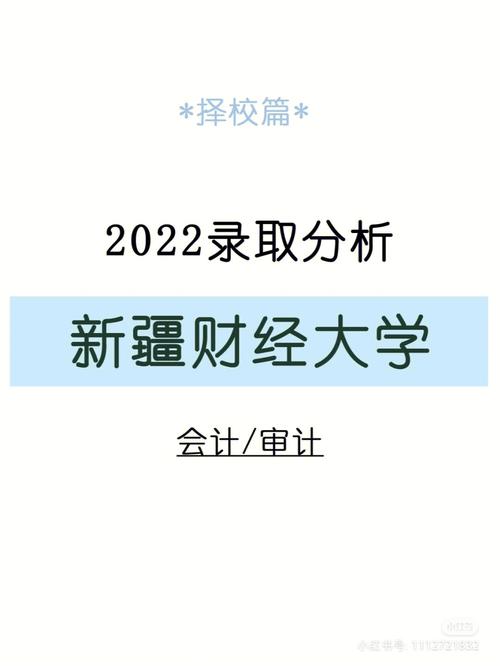




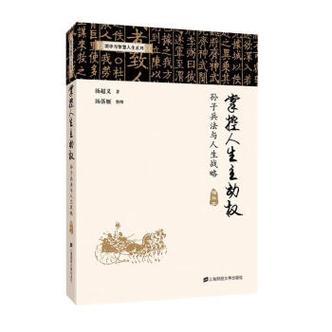





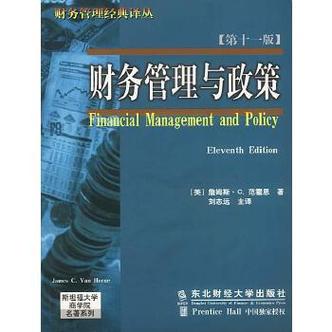




![[wps演示如何制作滚动条图文教程] wps表格滚动条设置](/uploads/image/0804.jpg)


发布评论