2023年6月21日发(作者:)
SQLServer中的Image数据类型的操作准备⼯作,在库Im_Test中建⽴⼀张表Im_Info,此表中有两个字段,分别为Pr_Id (INT),Pr_Info (IMAGE),⽤来存储图形编号及图形信息。其语法如下:
CREATE TEALE Im_Info (
Pr_Id INT NULL ,
Pr_Info IMAGE NULL
)
第⼀步: 往表中插⼊⼀条记录,并初始化PR_INFO字段。其语法如下:
INSERT INTO Im_Info VALUES (1 ,0xFFFFFFFF)第⼆步往表中写⼊图形信息。其语法如下:
DECLARE @@ptrval varbinary(16)
SELECT @@ptrval = TEXTPTR(Pr_Info)
FROM Im_Info
WHERE Pr_Id = 1
WRITETEXT Im__Info
@@ptrval 0x624fd543fd…..
其中0x624fd543fd….. 为图形的⼗六进制数据,可以通过C 、Java等⼯具获得。
注意在写⼊图形信息前必须先将此数据库的 'select into/bulkcopy' 属性设置为 True ,其语法如下:
use master
exec sp_dboption Im_Test ,'select into/bulkcopy' ,True
C#读取Image数据类型:
(1)控制台应⽤程序下演⽰插⼊图⽚public void InsertIMG() { //将需要存储的图⽚读取为数据流 FileStream fs = new FileStream(@"E:", ,); Byte[] btye2 = new byte[]; (btye2 , 0, 32()); ();
using (SqlConnection conn = new SqlConnection(sqlconnstr)) { (); SqlCommand cmd = new SqlCommand(); tion = conn; dText = "insert into T_Img(imgfile) values(@imgfile)"; SqlParameter par = new SqlParameter("@imgfile", ); = bt; (par); int t=(int)(eNonQuery()); if (t > 0) { ine("插⼊成功"); } (); } }(2)控制台应⽤程序下读出并⽣成图⽚到物理位置public void Read() { byte[] MyData = new byte[0]; using (SqlConnection conn = new SqlConnection(sqlconnstr)) { (); SqlCommand cmd = new SqlCommand(); tion = conn; dText = "select * from T_img"; SqlDataReader sdr = eReader(); (); MyData = (byte[])sdr["ImgFile"];//读取第⼀个图⽚的位流 int ArraySize= erBound(0);//获得数据库中存储的位流数组的维度上限,⽤作读取流的上限 FileStream fs = new FileStream(@"c:", Create, ); (MyData, 0, ArraySize); (); //-- 写⼊到c:。 (); ine("读取成功");//查看硬盘上的⽂件 } }(3)Web下页将图⽚读取出来并写⼊到浏览器上呈现 public void Read() { byte[] MyData = new byte[0]; using (SqlConnection conn = new SqlConnection(sqlconnstr)) { (); SqlCommand cmd = new SqlCommand(); tion = conn; dText = "select * from T_img"; SqlDataReader sdr = eReader(); (); MyData = (byte[])sdr["ImgFile"]; tType = "image/gif"; Write(MyData); (); ("读取成功"); }(4)在web中可以如上页⾯读取并显⽰图⽚,⽽真正引⽤该图⽚时如下⽰例 (5)Winform下将图⽚写⼊到sql数据库image类型字段中的⽅法和以上⽅法基本⼀致,仅区别于可以利⽤多个对话框来帮助选取存储图⽚等,各个属性可以⽅便的利⽤上(6)Winform下读取图⽚在picturebox控件中显⽰出来⽅法⼀:利⽤MemoryStream 和ublic void Read() { byte[] MyData = new byte[0]; using (SqlConnection conn = new SqlConnection(sqlconnstr)) { (); SqlCommand cmd = new SqlCommand(); tion = conn; dText = "select * from T_img"; SqlDataReader sdr = eReader(); (); MyData = (byte[])sdr["ImgFile"]; MemoryStream mystream = new MemoryStream(MyData); //⽤指定的数据流来创建⼀个image图⽚ img = ream(mystream, true);
eBox picbox = new PictureBox(); = img; = 30; = 80; = 800; = 500; (picbox); (); (); } } ⽅法⼆:将流直接读取成图⽚并写⼊到物理位置,然后再⾏利⽤该图⽚呈现void Read() { using (SqlConnection conn = new SqlConnection(sqlconnstr)) { (); SqlCommand cmd = new SqlCommand(); tion = conn; dText = "select * from T_img"; SqlDataReader sdr = eReader(); (); byte[] Image_img = (byte[])sdr["ImgFile"]; if (Image_ == 0) { return; } int filelength = Image_; string imageName = ""; string myUrl = tDirectory + "" + imageName; FileStream fs = new FileStream(myUrl, Create,); BinaryWriter BW = new BinaryWriter(fs); (Image_img, 0, filelength); (); (); eBox picbox = new PictureBox();
//为picbox添加图⽚⽅法⼀ //ocation = myUrl; // = 800; // = 300;
//为picbox添加图⽚⽅法⼆ Bitmap bitmap = new Bitmap(myUrl); = 100;//; = 80;//; = (Image)bitmap; de = hImage; = 20; = 30; (picbox); ();
} }
2023年6月21日发(作者:)
SQLServer中的Image数据类型的操作准备⼯作,在库Im_Test中建⽴⼀张表Im_Info,此表中有两个字段,分别为Pr_Id (INT),Pr_Info (IMAGE),⽤来存储图形编号及图形信息。其语法如下:
CREATE TEALE Im_Info (
Pr_Id INT NULL ,
Pr_Info IMAGE NULL
)
第⼀步: 往表中插⼊⼀条记录,并初始化PR_INFO字段。其语法如下:
INSERT INTO Im_Info VALUES (1 ,0xFFFFFFFF)第⼆步往表中写⼊图形信息。其语法如下:
DECLARE @@ptrval varbinary(16)
SELECT @@ptrval = TEXTPTR(Pr_Info)
FROM Im_Info
WHERE Pr_Id = 1
WRITETEXT Im__Info
@@ptrval 0x624fd543fd…..
其中0x624fd543fd….. 为图形的⼗六进制数据,可以通过C 、Java等⼯具获得。
注意在写⼊图形信息前必须先将此数据库的 'select into/bulkcopy' 属性设置为 True ,其语法如下:
use master
exec sp_dboption Im_Test ,'select into/bulkcopy' ,True
C#读取Image数据类型:
(1)控制台应⽤程序下演⽰插⼊图⽚public void InsertIMG() { //将需要存储的图⽚读取为数据流 FileStream fs = new FileStream(@"E:", ,); Byte[] btye2 = new byte[]; (btye2 , 0, 32()); ();
using (SqlConnection conn = new SqlConnection(sqlconnstr)) { (); SqlCommand cmd = new SqlCommand(); tion = conn; dText = "insert into T_Img(imgfile) values(@imgfile)"; SqlParameter par = new SqlParameter("@imgfile", ); = bt; (par); int t=(int)(eNonQuery()); if (t > 0) { ine("插⼊成功"); } (); } }(2)控制台应⽤程序下读出并⽣成图⽚到物理位置public void Read() { byte[] MyData = new byte[0]; using (SqlConnection conn = new SqlConnection(sqlconnstr)) { (); SqlCommand cmd = new SqlCommand(); tion = conn; dText = "select * from T_img"; SqlDataReader sdr = eReader(); (); MyData = (byte[])sdr["ImgFile"];//读取第⼀个图⽚的位流 int ArraySize= erBound(0);//获得数据库中存储的位流数组的维度上限,⽤作读取流的上限 FileStream fs = new FileStream(@"c:", Create, ); (MyData, 0, ArraySize); (); //-- 写⼊到c:。 (); ine("读取成功");//查看硬盘上的⽂件 } }(3)Web下页将图⽚读取出来并写⼊到浏览器上呈现 public void Read() { byte[] MyData = new byte[0]; using (SqlConnection conn = new SqlConnection(sqlconnstr)) { (); SqlCommand cmd = new SqlCommand(); tion = conn; dText = "select * from T_img"; SqlDataReader sdr = eReader(); (); MyData = (byte[])sdr["ImgFile"]; tType = "image/gif"; Write(MyData); (); ("读取成功"); }(4)在web中可以如上页⾯读取并显⽰图⽚,⽽真正引⽤该图⽚时如下⽰例 (5)Winform下将图⽚写⼊到sql数据库image类型字段中的⽅法和以上⽅法基本⼀致,仅区别于可以利⽤多个对话框来帮助选取存储图⽚等,各个属性可以⽅便的利⽤上(6)Winform下读取图⽚在picturebox控件中显⽰出来⽅法⼀:利⽤MemoryStream 和ublic void Read() { byte[] MyData = new byte[0]; using (SqlConnection conn = new SqlConnection(sqlconnstr)) { (); SqlCommand cmd = new SqlCommand(); tion = conn; dText = "select * from T_img"; SqlDataReader sdr = eReader(); (); MyData = (byte[])sdr["ImgFile"]; MemoryStream mystream = new MemoryStream(MyData); //⽤指定的数据流来创建⼀个image图⽚ img = ream(mystream, true);
eBox picbox = new PictureBox(); = img; = 30; = 80; = 800; = 500; (picbox); (); (); } } ⽅法⼆:将流直接读取成图⽚并写⼊到物理位置,然后再⾏利⽤该图⽚呈现void Read() { using (SqlConnection conn = new SqlConnection(sqlconnstr)) { (); SqlCommand cmd = new SqlCommand(); tion = conn; dText = "select * from T_img"; SqlDataReader sdr = eReader(); (); byte[] Image_img = (byte[])sdr["ImgFile"]; if (Image_ == 0) { return; } int filelength = Image_; string imageName = ""; string myUrl = tDirectory + "" + imageName; FileStream fs = new FileStream(myUrl, Create,); BinaryWriter BW = new BinaryWriter(fs); (Image_img, 0, filelength); (); (); eBox picbox = new PictureBox();
//为picbox添加图⽚⽅法⼀ //ocation = myUrl; // = 800; // = 300;
//为picbox添加图⽚⽅法⼆ Bitmap bitmap = new Bitmap(myUrl); = 100;//; = 80;//; = (Image)bitmap; de = hImage; = 20; = 30; (picbox); ();
} }


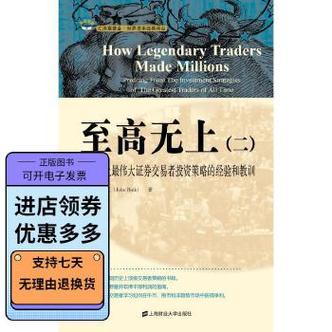

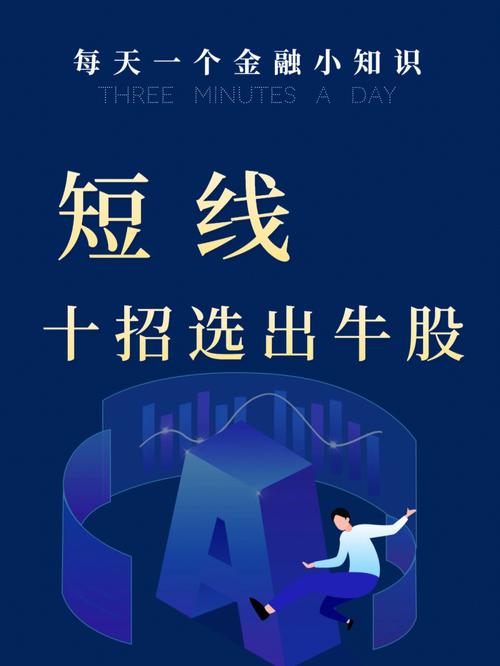




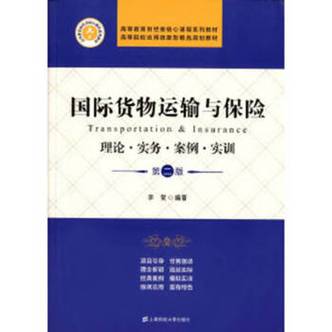



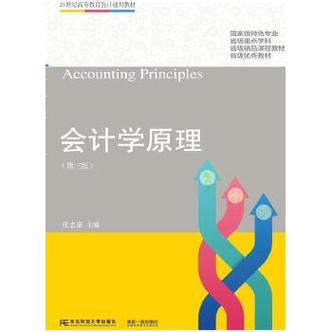


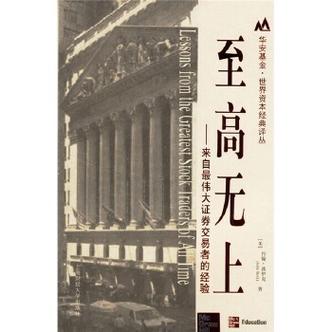





发布评论