2023年6月21日发(作者:)
1. tools->options->Projects and solutions->VC++ Directories
a) Show directories for -> Executable files->add mkl的安装目录下的bin:如:“D:Program FilesIntelMKL10.0.3.021ia32bin”
b) Show directories for -> Include files ->add mkl 的include目录,如 “D:Program
FilesIntelMKL10.0.3.021include”
c) Show directories for -> Library files -> add mkl 的lib目录,如” D:Program
FilesIntelMKL10.0.3.021ia32lib”
2. 在自己创建的工程里面添加:Project->…Properties
Linker->Input->Additional Dependencies 添加
a) mkl_
b)
c)
mkl_
d)
e)
f)
此外,有人推荐使用的库
/en-us/forums/intel-math-kernel-library/topic/62018/
mkl_intel_
mkl_intel_
mkl_
可以参见 chapter 5
mkl_
(可能不用)
(可能不用)
/en-us/forums/intel-math-kernel-library/topic/62018/
Visual Studio* 2008 or Microsoft* Visual Studio* 2005:
1.
Select View » Solution Explorer (and make sure this window is active).
2.
Select Tools » Options » Projects and Solutions » VC++ Directories.
3.
In the drop down menu titled Show directories for:, select Include Files, and then
type in the directory for the Intel MKL include files (e.g. default: C:Program
FilesIntelMKL10.0include).
4.
In the drop down menu titled Show directories for: select Library Files, and then
type in the directory for the Intel MKL library files (e.g. default: C:Program
FilesIntelMKL10.0ia32lib).
5.
In the drop down menu titled Show directories for: select Executable Files, and
then type in the directory for the Intel MKL executable files (e.g. default: C:Program
FilesIntelMKL10.0ia32bin).
6.
On the main toolbar select Project » Properties » Configuration Properties »
Linker » Input and in the "Additional Dependencies" line, add the libraries you require
As Todd mentioned, for a 32-bit system something like the following could be used:
mkl_intel_ mkl_intel_ mkl_
For more information about Linking application with Intel® MKL version 10.0 you can find
in chapter 5 ).
--Gennady
3. 在使用MKL时容易出现所调用的函数因为MKL本身而内存泄漏,此时在调用计算函数结束时使用
MKL_FreeBuffers();
可以解决问题。
4. 找不到有关的dll的解决办法
a) 在我的电脑-》右键-》属性-》高级-》环境变量-》系统环境变量-》path中添加安装的目录,如:“D:Program
FilesIntelMKL10.1.0.018ia32bin”即可解决
5.
/software/products/zho/docs/MKL90_1stUseDoc_SC/mklnotes_cluster_
内存分配:为达到更好的性能,“英特尔 MKL”分配的内存不会释放。这种行为是特别设计的,对于需要工作区内存缓冲区的所有“英特尔 MKL”例程,内存分配都是一次性的。即使如此,用户还是应该注意到有些工具可能会将这种情况报告为内存泄漏。用户如果愿意,可以通过“英特尔 MKL”中提供的函数
(MKL_FreeBuffers()),由用户程序来释放内存,此外还可以通过设置环境变量
(MKL_DISABLE_FAST_MM),在每个调用完成后释放内存(如需有关详细信息,请参阅 doc 目录中的用户技术说明)。使用这些方法之一来释放内存不见得一定会让这些程序停止报告内存泄漏,事实上如果多次调用该函数库,从而要求每次调用都新分配内存,则可能还会增加报告这种情况的次数。程序结束时,未使用所述方法之一释放的内存会由系统来释放。每个线程中分配的最大缓冲区数为
32。要避免此限制,请按以上所述禁用内存管理。
在我的电脑-》属性-》高级-》环境变量-》系统环境变量-》添加:变量MKL_DISABLE_FAST_MM,值为任意,如1。
2023年6月21日发(作者:)
1. tools->options->Projects and solutions->VC++ Directories
a) Show directories for -> Executable files->add mkl的安装目录下的bin:如:“D:Program FilesIntelMKL10.0.3.021ia32bin”
b) Show directories for -> Include files ->add mkl 的include目录,如 “D:Program
FilesIntelMKL10.0.3.021include”
c) Show directories for -> Library files -> add mkl 的lib目录,如” D:Program
FilesIntelMKL10.0.3.021ia32lib”
2. 在自己创建的工程里面添加:Project->…Properties
Linker->Input->Additional Dependencies 添加
a) mkl_
b)
c)
mkl_
d)
e)
f)
此外,有人推荐使用的库
/en-us/forums/intel-math-kernel-library/topic/62018/
mkl_intel_
mkl_intel_
mkl_
可以参见 chapter 5
mkl_
(可能不用)
(可能不用)
/en-us/forums/intel-math-kernel-library/topic/62018/
Visual Studio* 2008 or Microsoft* Visual Studio* 2005:
1.
Select View » Solution Explorer (and make sure this window is active).
2.
Select Tools » Options » Projects and Solutions » VC++ Directories.
3.
In the drop down menu titled Show directories for:, select Include Files, and then
type in the directory for the Intel MKL include files (e.g. default: C:Program
FilesIntelMKL10.0include).
4.
In the drop down menu titled Show directories for: select Library Files, and then
type in the directory for the Intel MKL library files (e.g. default: C:Program
FilesIntelMKL10.0ia32lib).
5.
In the drop down menu titled Show directories for: select Executable Files, and
then type in the directory for the Intel MKL executable files (e.g. default: C:Program
FilesIntelMKL10.0ia32bin).
6.
On the main toolbar select Project » Properties » Configuration Properties »
Linker » Input and in the "Additional Dependencies" line, add the libraries you require
As Todd mentioned, for a 32-bit system something like the following could be used:
mkl_intel_ mkl_intel_ mkl_
For more information about Linking application with Intel® MKL version 10.0 you can find
in chapter 5 ).
--Gennady
3. 在使用MKL时容易出现所调用的函数因为MKL本身而内存泄漏,此时在调用计算函数结束时使用
MKL_FreeBuffers();
可以解决问题。
4. 找不到有关的dll的解决办法
a) 在我的电脑-》右键-》属性-》高级-》环境变量-》系统环境变量-》path中添加安装的目录,如:“D:Program
FilesIntelMKL10.1.0.018ia32bin”即可解决
5.
/software/products/zho/docs/MKL90_1stUseDoc_SC/mklnotes_cluster_
内存分配:为达到更好的性能,“英特尔 MKL”分配的内存不会释放。这种行为是特别设计的,对于需要工作区内存缓冲区的所有“英特尔 MKL”例程,内存分配都是一次性的。即使如此,用户还是应该注意到有些工具可能会将这种情况报告为内存泄漏。用户如果愿意,可以通过“英特尔 MKL”中提供的函数
(MKL_FreeBuffers()),由用户程序来释放内存,此外还可以通过设置环境变量
(MKL_DISABLE_FAST_MM),在每个调用完成后释放内存(如需有关详细信息,请参阅 doc 目录中的用户技术说明)。使用这些方法之一来释放内存不见得一定会让这些程序停止报告内存泄漏,事实上如果多次调用该函数库,从而要求每次调用都新分配内存,则可能还会增加报告这种情况的次数。程序结束时,未使用所述方法之一释放的内存会由系统来释放。每个线程中分配的最大缓冲区数为
32。要避免此限制,请按以上所述禁用内存管理。
在我的电脑-》属性-》高级-》环境变量-》系统环境变量-》添加:变量MKL_DISABLE_FAST_MM,值为任意,如1。




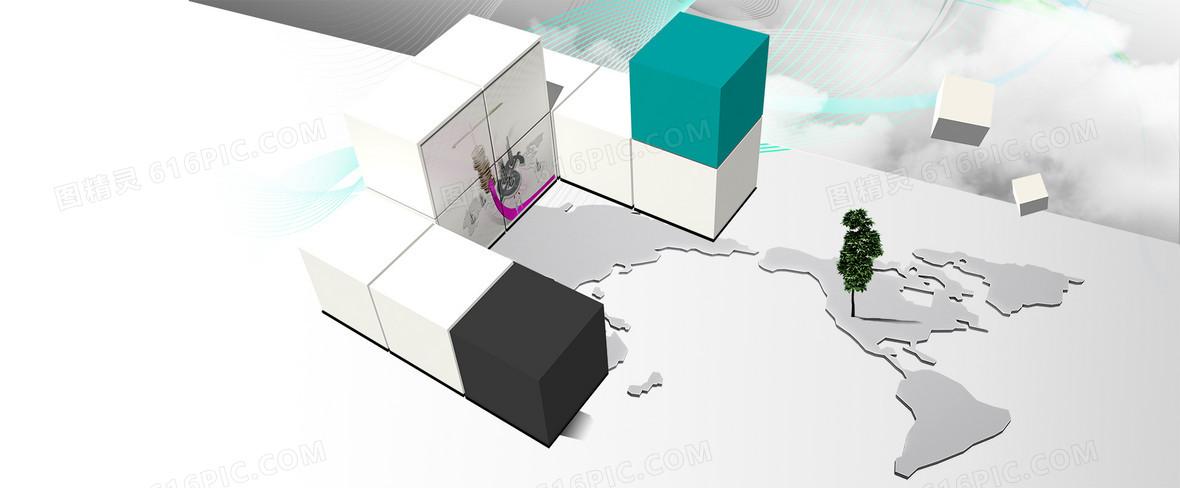





![VS2011年之MFC入门到精通教程[1_55全部]](/uploads/image/0719.jpg)




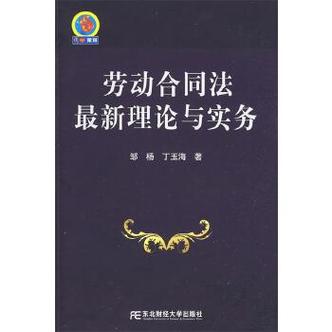




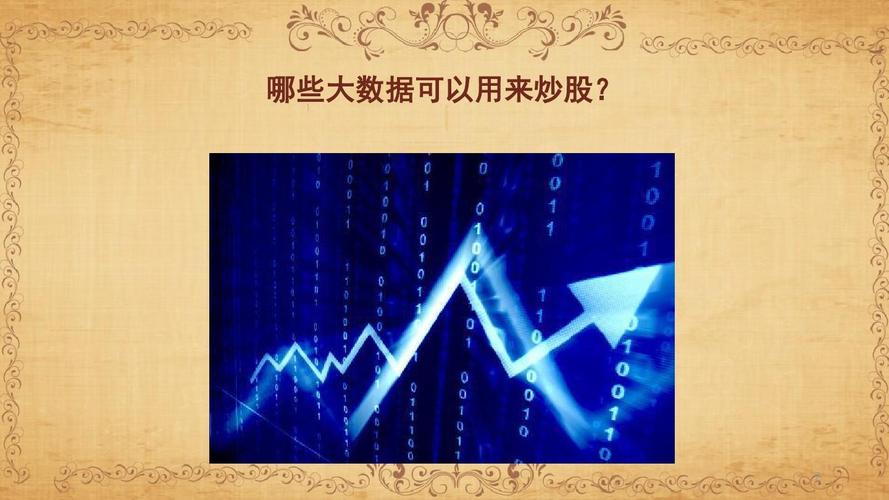
发布评论